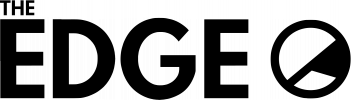Embedding a video isn’t vital, but is handy for a lot of articles.
It’s a bit tricky to do the first time but easy once you know how! In the part of the article where you would like the video to appear, write the following code WITHOUT the asterixes (*):
[*embed width=”600″]LINK[*/embed]
Copy the video URL from the ‘Share’ section under the video on YouTube. Then paste this in where it says ‘LINK’. Use the preview button to check it has worked.